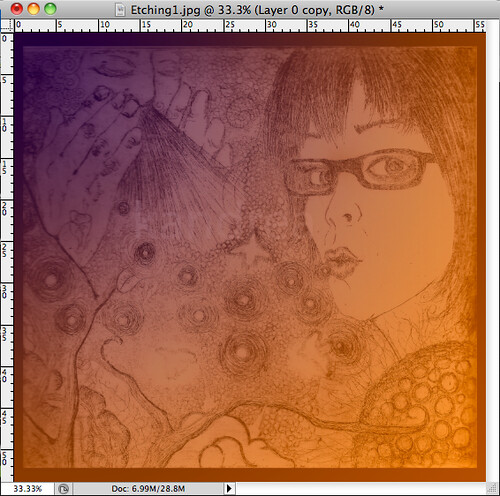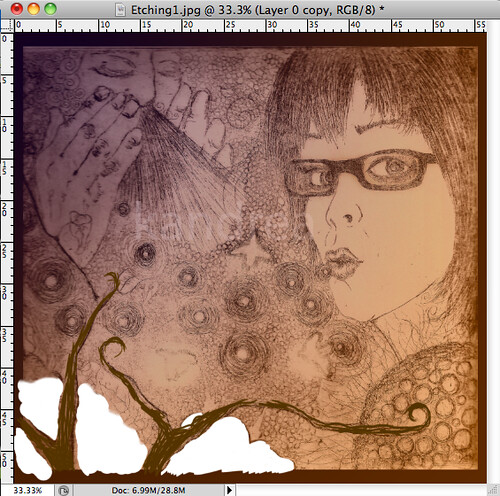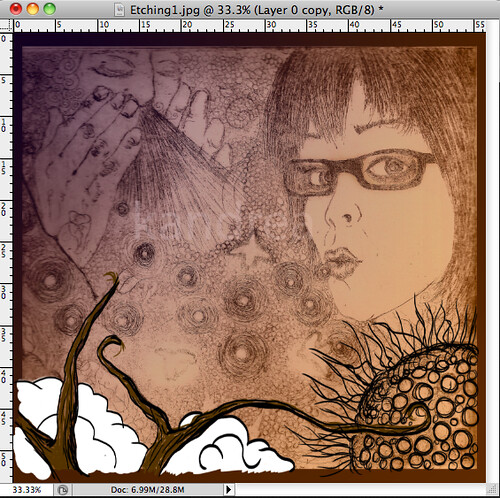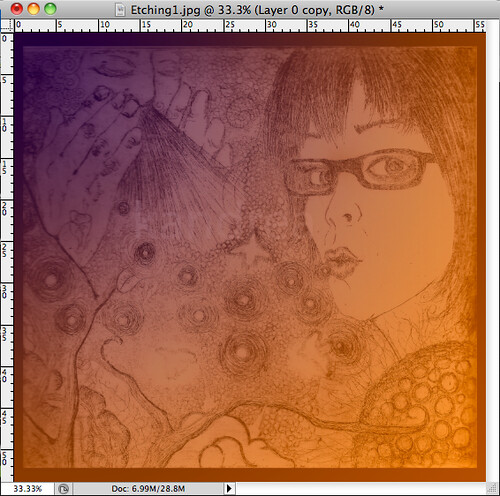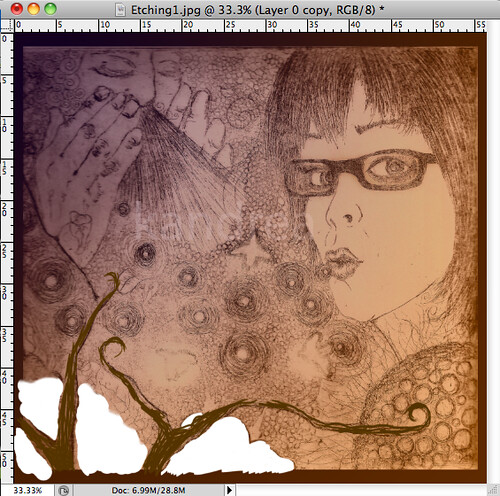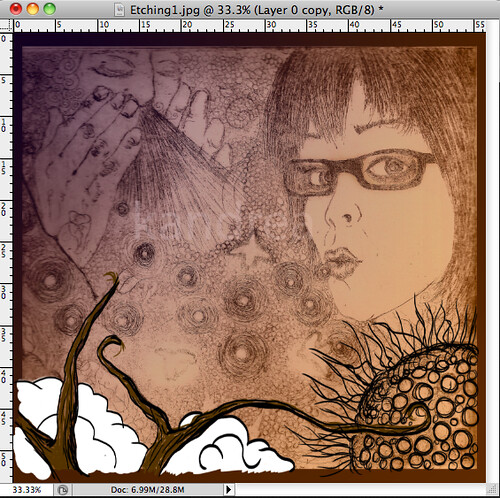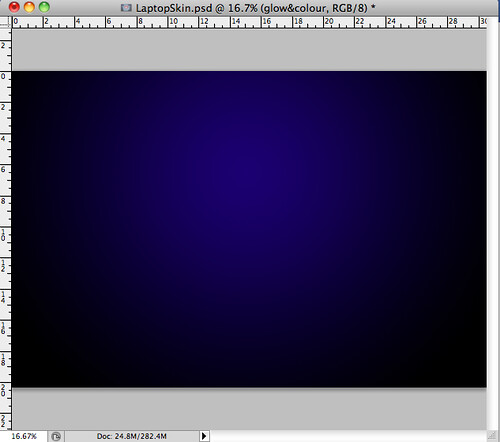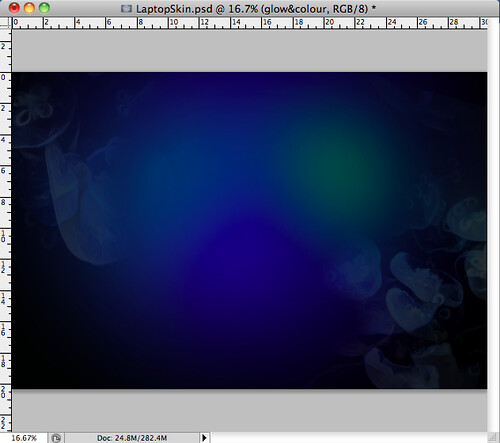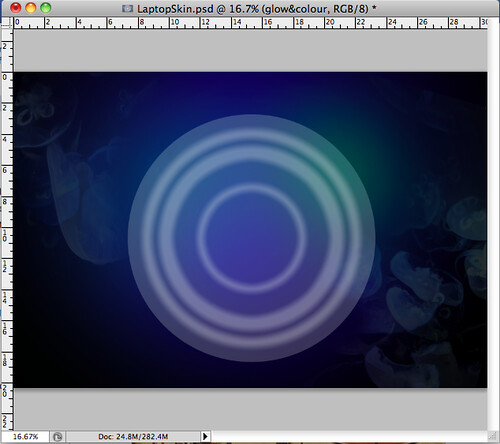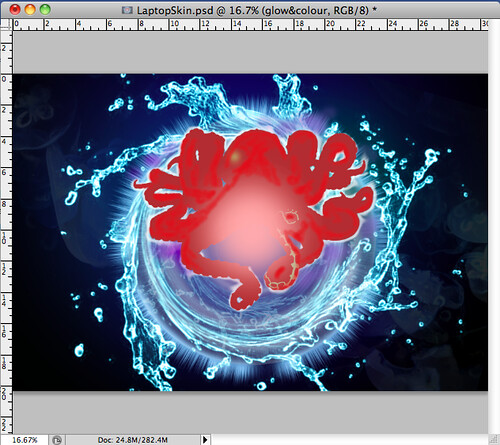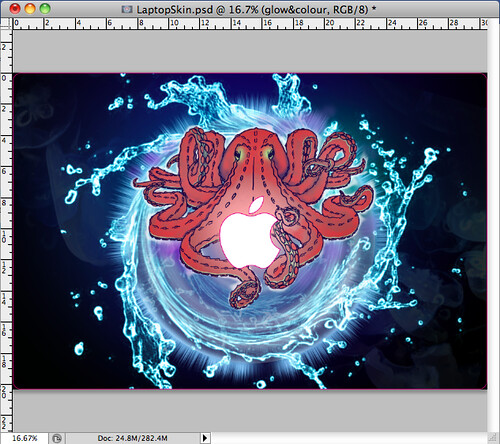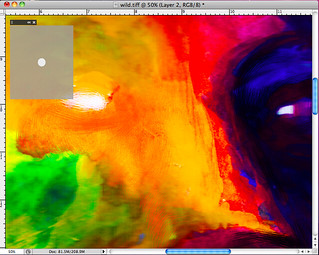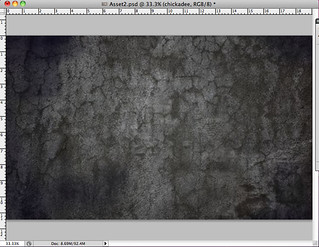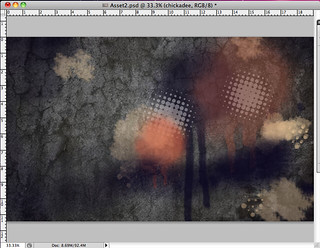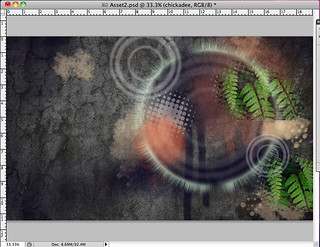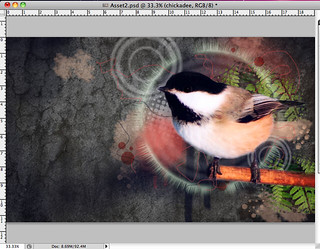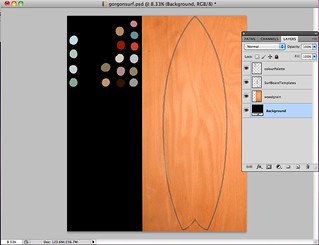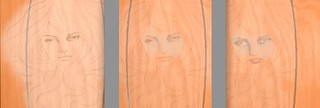Driftwood is wood that has been washed up onto a beach or shore line from the ocean. I thought what better texture to use as my background in my designs...
Here are some inspirations I will be using for colour and textural qualities.
Also both Ryden and Kawasaki have a beautiful way of depicting woman, their enlarged heads and eyes give them a sense of innocence and creepiness that I am looking for. I have chosen a Gorgon as my Ocean Piece.
 |
| Ryden- Enlarged head and Texture Inspiration |
 |
| James Jean Colour Inspiration |
Here is a rough sketch of what I want my Gorgon to look like, I haven't added any details to the snakes as I plan to do that digitally. This is a rough guide for general proportion and overall look.
 |
| Gorgon Sketch 1 |
I also wanted to post my canvas set up. I don't do a lot of digital painting and so I thought the best way to start would be by "mixing" some colours I intend on using and laying them out, as I would with real paint. Also I set up my surf template on my wood texture.
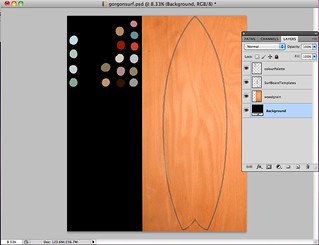 |
| Digital Painting Set up |
It Begins...
Here is some work in progress...!!
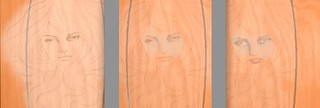 |
| Work in Progress 1 |
 |
Work in Progress 2
|
 |
| Added Texture |